[VIM] 문서에서 한글 찾기
다음과 같이 검색을 하면 글자 코드값이 2바이트로 00 ~ ff 값을 찾는다. /[^\x00-\xff]...
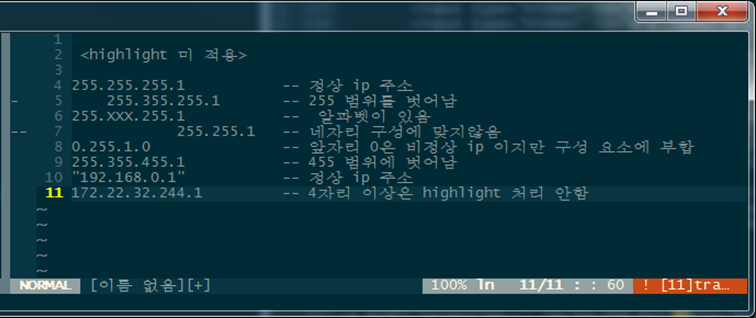
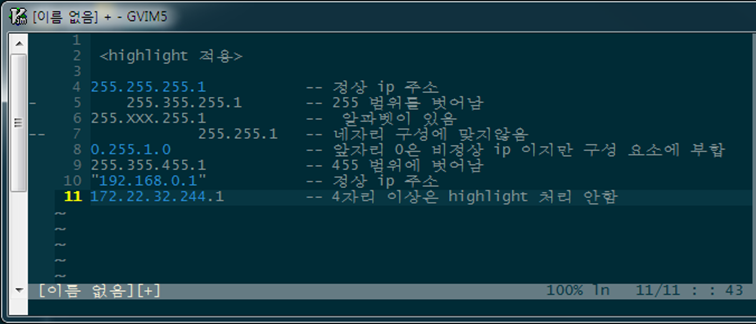
:hi link ipaddr Identifier :syn match ipaddr /\(\(25\_[0-5]\|2\_[0-4]\_[0-9]\|\_[01]\?\_[0-9]\_[0-9]\?\)\.\)\{3\}\(25\_[0-5]\|2\_[0-4]\_[0-9]\|\_[01]\?\_[0-9]\_[0-9]\?\)/
|
1 2 3 4 5 6 7 8 9 10 11 12 13 14 15 16 17 18 19 20 21 22 23 24 25 26 27 |
11. Listing syntax items *:syntax* *:sy* *:syn* *:syn-list* This command lists all the syntax items: > :sy[ntax] [list] To show the syntax items for one syntax group: > :sy[ntax] list {group-name} To list the syntax groups in one cluster: *E392* > :sy[ntax] list @{cluster-name} See above for other arguments for the ":syntax" command. Note that the ":syntax" command can be abbreviated to ":sy", although ":syn" is mostly used, because it looks better. 13. Linking groups *:hi-link* *:highlight-link* *E412* *E413* When you want to use the same highlighting for several syntax groups, you can do this more easily by linking the groups into one common highlight group, and give the color attributes only for that group. To set a link: :hi[ghlight][!] [default] link {from-group} {to-group} To remove a link: :hi[ghlight][!] [default] link {from-group} NONE Notes: *E414* - If the {from-group} and/or {to-group} doesn't exist, it is created. You don't get an error message for a non-existing group. - As soon as you use a ":highlight" command for a linked group, the link is removed. - If there are already highlight settings for the {from-group}, the link is not made, unless the '!' is given. For a ":highlight link" command in a sourced file, you don't get an error message. This can be used to skip links for groups that already have settings. |
|
1 2 3 4 5 6 7 8 9 10 11 12 13 14 15 16 17 18 19 20 21 22 23 24 25 26 27 28 29 30 31 32 33 34 35 36 37 38 39 40 41 42 43 44 |
10. Highlighting matches *match-highlight* *:mat* *:match* :mat[ch] {group} /{pattern}/ Define a pattern to highlight in the current window. It will be highlighted with {group}. Example: > :highlight MyGroup ctermbg=green guibg=green :match MyGroup /TODO/ < Instead of // any character can be used to mark the start and end of the {pattern}. Watch out for using special characters, such as '"' and '|'. {group} must exist at the moment this command is executed. The {group} highlighting still applies when a character is to be highlighted for 'hlsearch', as the highlighting for matches is given higher priority than that of 'hlsearch'. Syntax highlighting (see 'syntax') is also overruled by matches. Note that highlighting the last used search pattern with 'hlsearch' is used in all windows, while the pattern defined with ":match" only exists in the current window. It is kept when switching to another buffer. 'ignorecase' does not apply, use |/\c| in the pattern to ignore case. Otherwise case is not ignored. 'redrawtime' defines the maximum time searched for pattern matches. When matching end-of-line and Vim redraws only part of the display you may get unexpected results. That is because Vim looks for a match in the line where redrawing starts. Also see |matcharg()| and |getmatches()|. The former returns the highlight group and pattern of a previous |:match| command. The latter returns a list with highlight groups and patterns defined by both |matchadd()| and |:match|. Highlighting matches using |:match| are limited to three matches (aside from |:match|, |:2match| and |:3match| are available). |matchadd()| does not have this limitation and in addition makes it possible to prioritize matches. Another example, which highlights all characters in virtual column 72 and more: > :highlight rightMargin term=bold ctermfg=blue guifg=blue :match rightMargin /.\%>72v/ < To highlight all character that are in virtual column 7: > :highlight col8 ctermbg=grey guibg=grey :match col8 /\%7v/ < Note the use of two items to also match a character that occupies more than one virtual column, such as a TAB. |
다음과 같이 검색을 하면 글자 코드값이 2바이트로 00 ~ ff 값을 찾는다. /[^\x00-\xff]...
1step: open _vimrc file open Gvim ex모드(shift : ) 아래와 같이 타이핑 :e $MYVIMRC 또는 /Program Files (x86)/Vim/_vimrc 파일 열기 * _vimrc파일은 관리자 권한으로 열어야 수정 및 저장이 가능 2step: 설정 추가 s...
다량의 파일이 있는 폴더에서 특정 파일들을 별도 폴더에 백업 하는 작업에 대한 내용입니다. 운영OS: linux - ubuntu 백업 방법으로 shell script를 사용 합니다. 상황에 따라 셀스크립트 종류는 다양합니다....
VIM help 문서 이동, 종료, 되돌리기, 모드별 help 문서 검색 방법 이동 : 화살표 키를 사용하거나, "h"로 왼쪽, "k"로 위쪽, "l"로 오른쪽, "j"로 아래쪽 종료: ":q" 프로그램 종료 : ":qa!"를 칩니다(주의: �...
좋은 정보 감사합니다.