Cocos Creator 설치
cocos 사이트로 이동, 프로그램을 다운 받습니다. URL : https://www.cocos.com/en/creator install download 설치 파일 정보 -- 다운로드 파일 압축 해제, 설치 파일 버전 및 크기는 아래와 같습니다. CocosCreator_v2.3.1_setup.exe -- 버전 : 2.3.1 -- 파일 크기 : 626MB 현 시점 낮은 버전으로 다운 받았습니다. 1)...
URL: http://gitforwindows.org/

2. 다운로드 완료된 exe 파일을 실행한다.
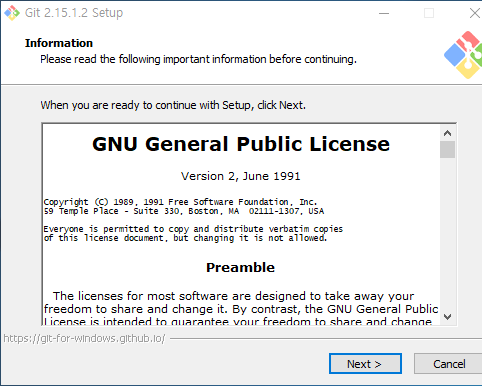
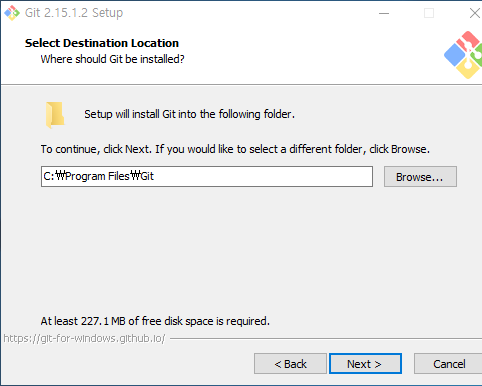

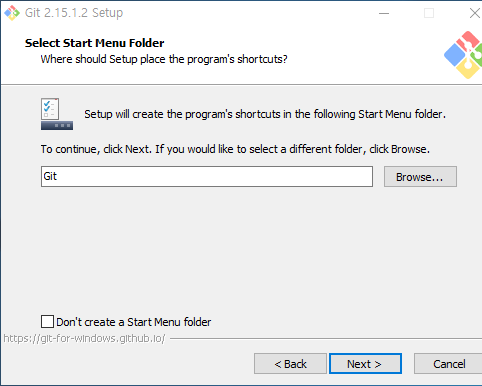

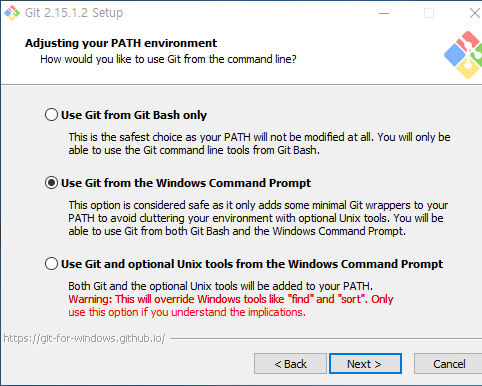
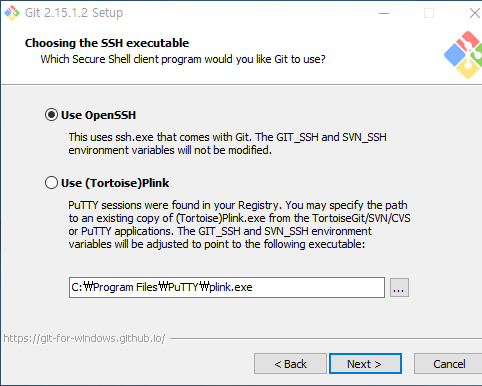
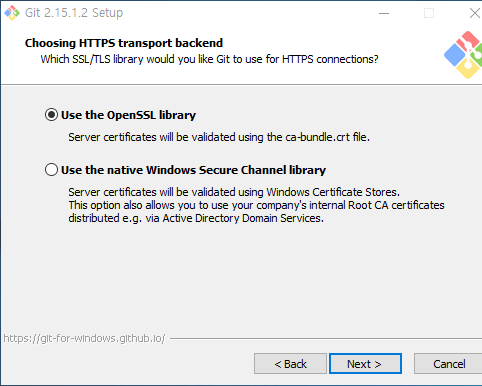
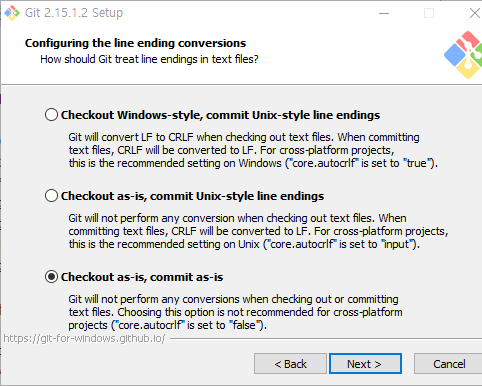
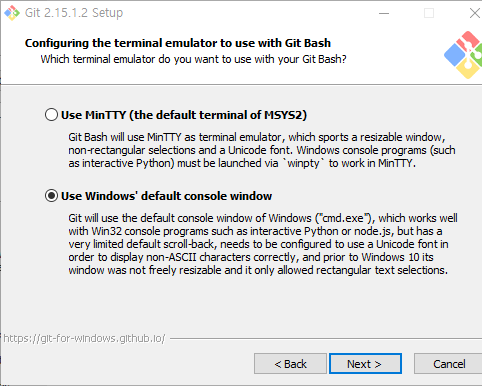
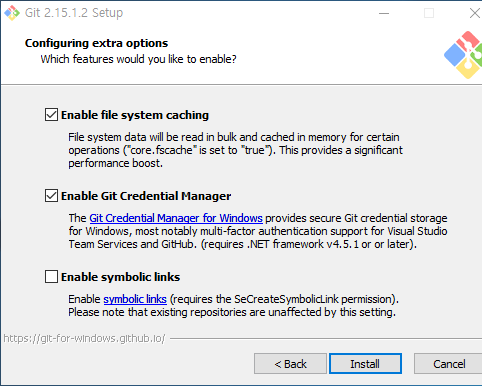
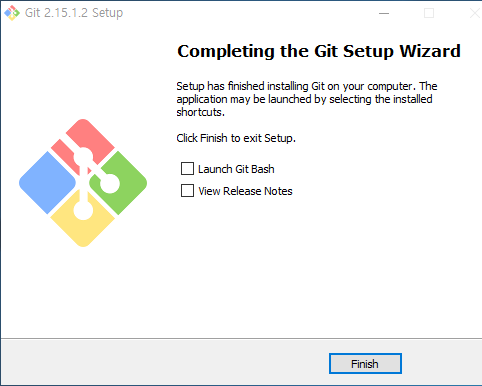
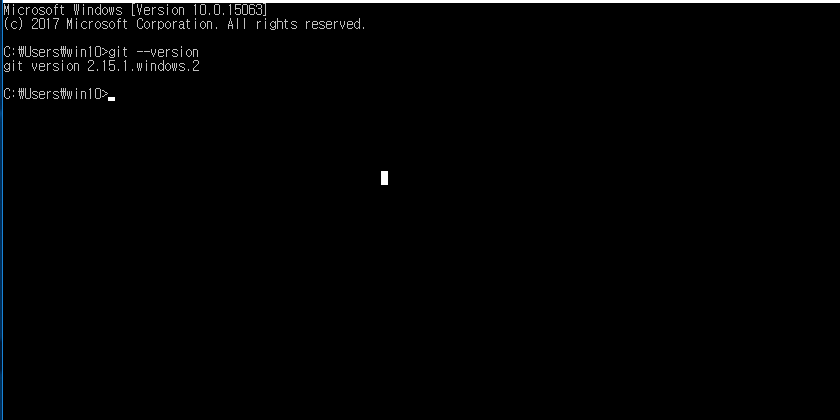
위치 : C:\Program Files\Git\층
파일이름 : curl.cmd
파일 내용 :
@rem Do not use “echo off” to not affect any child calls.
@setlocal
@rem Get the abolute path to the parent directory, which is assumed to be the
@rem Git installation root.
@for /F “delims=” %%I in (“%~dp0..”) do @set git_install_root=%%~fI
@set PATH=%git_install_root%\bin;%git_install_root%\mingw\bin;%PATH%
@if not exist “%HOME%” @set HOME=%HOMEDRIVE%%HOMEPATH%
@if not exist “%HOME%” @set HOME=%USERPROFILE%
@curl.exe %*
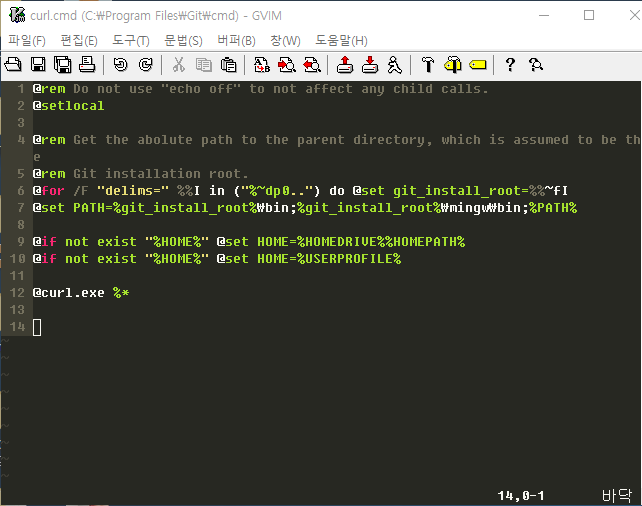
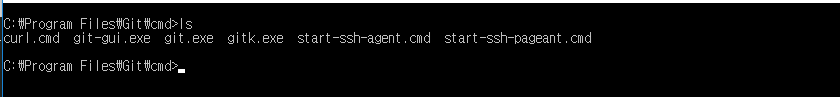
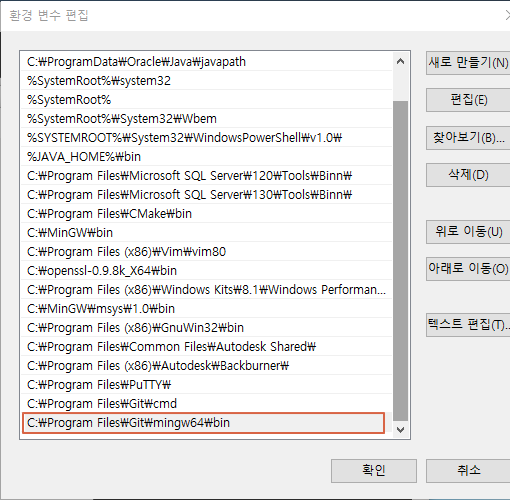
저장후 새로은 command 창을 열고
\Curl – version Enter
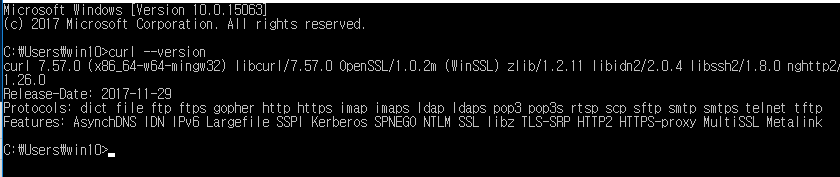
cd %USERPROFILE%
git clone http://github.com/gmarik/vundle.git .vim/bundle/vundle.vim

” set the runtime path to include Vundle and initialize
set rtp+=~/.vim/bundle/Vundle.vim
call vundle#begin()
” alternatively, pass a path where Vundle should install plugins
“call vundle#begin(‘~/some/path/here’)
” let Vundle manage Vundle, required
Plugin ‘VundleVim/Vundle.vim’
” 추가하고 싶은 플러그인을 아래에 나열하면 됩니다.
Plugin ‘kien/ctrlp.vim’
Plugin ‘bling/vim-airline’
Plugin ‘vim-airline/vim-airline-themes’
Plugin ‘altercation/vim-colors-solarized’
” All of your Plugins must be added before the following line
call vundle#end() ” required
filetype plugin indent on ” required
syntax enable ” 문법강조 활성화
set wmnu ” Tab 자동 완성시 가능한 목록을 보여줌
set nu ” 라인수를 표시해 줍니다
set fencs=ucs-bom,utf-8,korea ” 파일을 읽을 때 encoding 순서입니다.
if has(“gui_running”) ” gvim만 적용
set guifont=D2Coding:h12
set background=dark
colorscheme solarized
set guioptions-=m ” 메뉴 삭제
set guioptions-=T ” 툴바 삭제
set guioptions-=r ” 스크롤 삭제
endif
set laststatus=2 ” vim-airline 플러그인을 위해서 상태바 2줄로
let g:airline_left_sep=” ” vim-airline 상태바 왼쪽 구분자 없음
let g:airline_right_sep=” ” vim-airline 상태바 오른쪽 구분자 없음
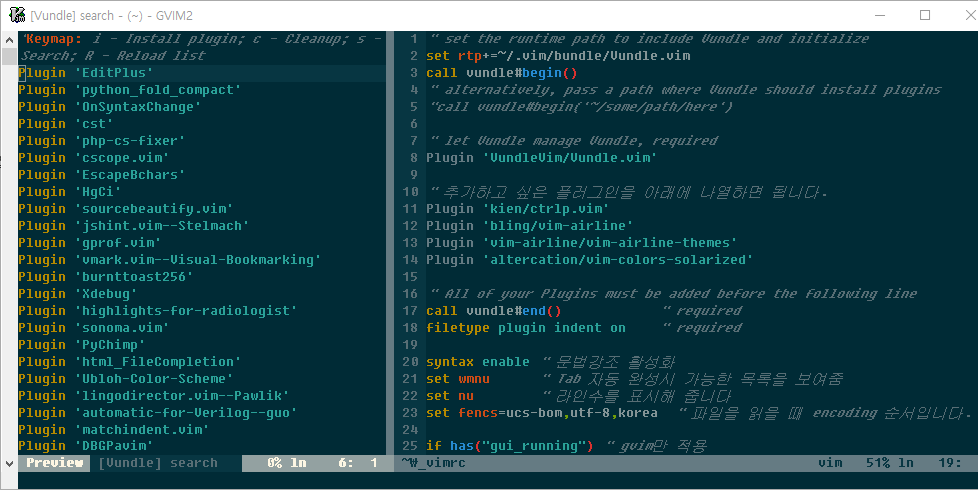
cocos 사이트로 이동, 프로그램을 다운 받습니다. URL : https://www.cocos.com/en/creator install download 설치 파일 정보 -- 다운로드 파일 압축 해제, 설치 파일 버전 및 크기는 아래와 같습니다. CocosCreator_v2.3.1_setup.exe -- 버전 : 2.3.1 -- 파일 크기 : 626MB 현 시점 낮은 버전으로 다운 받았습니다. 1)...
1. Header (제목) # 2. Empasis(강조) --- & === 3. List (목록) 1.2. -.-. 4. Link(링크) [URL Explanation Text ](LinkURL "링크 설명(title)을 ...
step 1. License Key 발급 신청 설치 프로그램 다운로드 한다. Wowza 사이트 접속하여 trial license key 발급 신청을 한다. URL : https://www.wowza.com/pricing/trial 신청이후 등록한 메일로 라이선스 키가 발급된다. Step 2...
문서 작성을 할때 복잡한 수식을 표현하는 방법은 다양합니다. Latex라는 문서 조판에 사용되는 프로그램 언어가 그 중에 하나 입니다. latex 언어를 채용해서 수식을 표현하는 프로그램도 많아지고 있는...